The following material is within knowledge bases on mods for the Philosopher’s Stone.
HP and the Philosopher’s Stone. Lesson 2. Add objects, make lighting. And… Let’s Make Music!
In the first lesson we created our first level. In this lesson, I will tell you how to put objects and characters, as well as start music.
Do we remember the location? Now we will continue to fill it. I added a few more rooms especially for this.
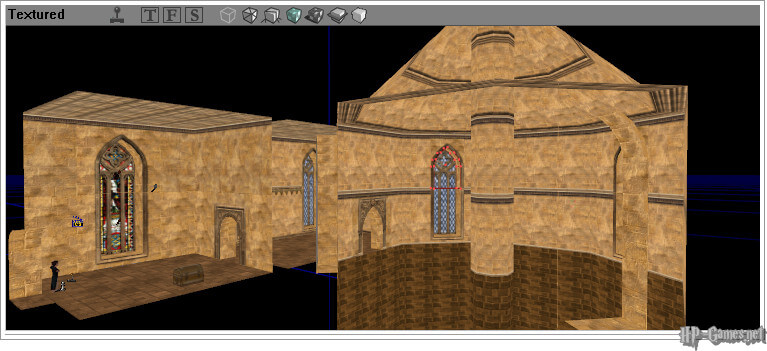
Let’s proceed with the design.
Actually, the objects we have are stored in «Decoration -> KDecoration/UWDecoration -> BaseProps»

They meet us right away «AlohomoraTrunkBronze, Iron и Wood» – these chests are not real, real chests in the Tree «bronzechest».

The real chest is 3 times bigger and you can click on it with the mouse.
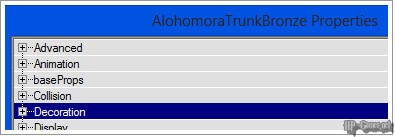
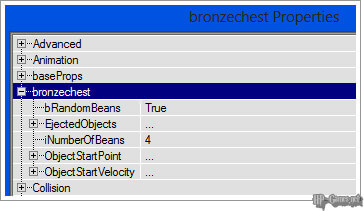
To make the spell pass through the chest, and not through it, raise the radius value to 40 or higher, the height can not be touched.
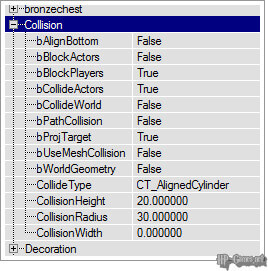
The objects here are mostly “immaterial”, so you need to put on properties «bBlockPlayers and bProjTarget» as True
You can “dig” the Prop tree and find something else. Here: for example “GryfChair, GryfTable, ThreeArmFloorCandleStick, etc.”

Now let’s light up everything here.
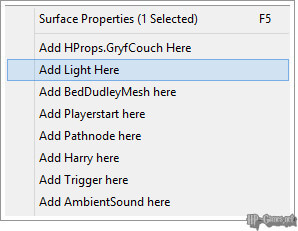
Now how to change the light:
«LightColor» Changes the color of the illuminator.
1. LightBrithness – The Brightness Of The Color.
2. LightHue – Shade.
3. LightSaturation – Saturation Value.
«Lighting» These are, in fact, the parameters of the illuminator itself.
1. LightEffect – The effect with which the illuminator shines.
2. LightRadius – changes the illumination radius.
3. VolumeBrithness – Brightness level.
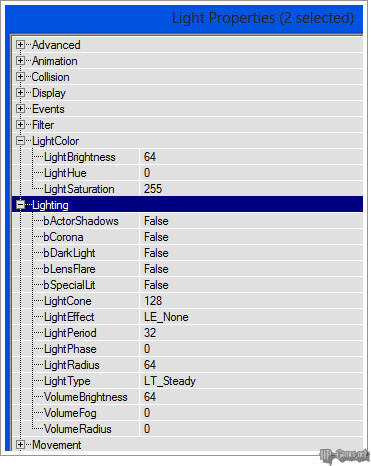
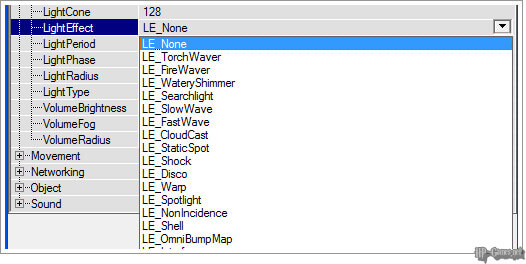
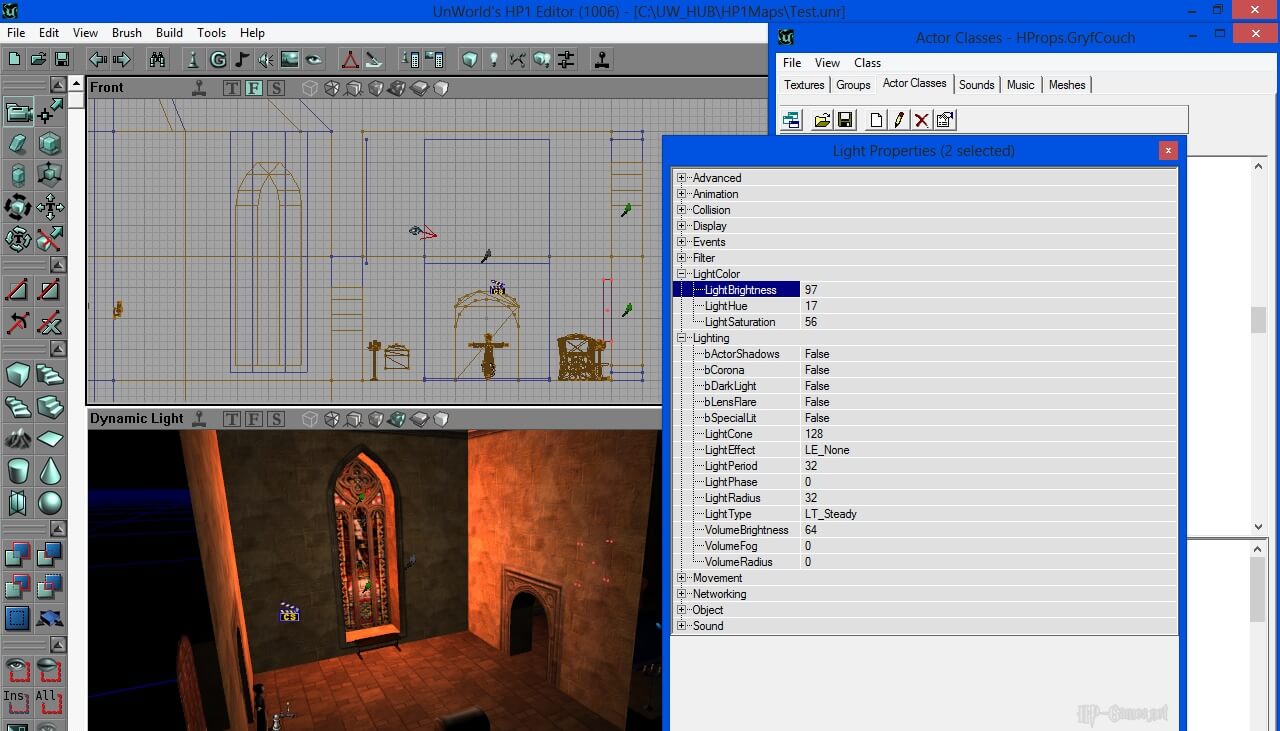
Light from a stained glass window.
Similarly, the effect of “Night” is achieved. This means that the night is also created by changing the color of the illuminator.
We leave everything exactly the same, but change the shade to 170.
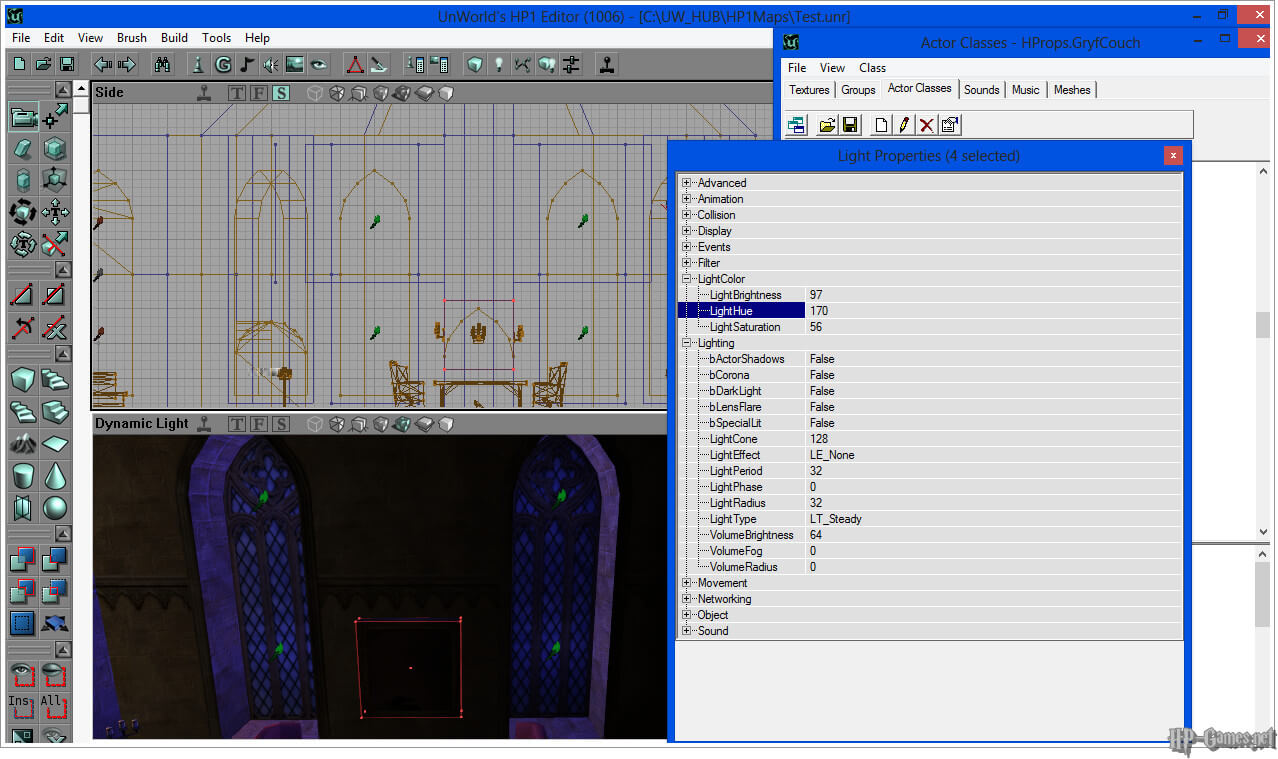
That’s how the night was created.
Now Candelabra and other decorations of this kind.
For comparison, I will give you the implementation in the Chamber of Secrets.
In the Chamber of Secrets, the candle flame was added as a separate item. In the Philosopher’s Stone, everything is implemented a little more complicated.

Chamber of Secrets: Candle Flame – «Pawn -> KPawn/UWPawn -> HPawn -> HProps -> CandleF»
The Philosopher’s Stone: don’t look there (haven’t added it yet).
But they added the texture that is in the package HPParticle.utx, in the category General.
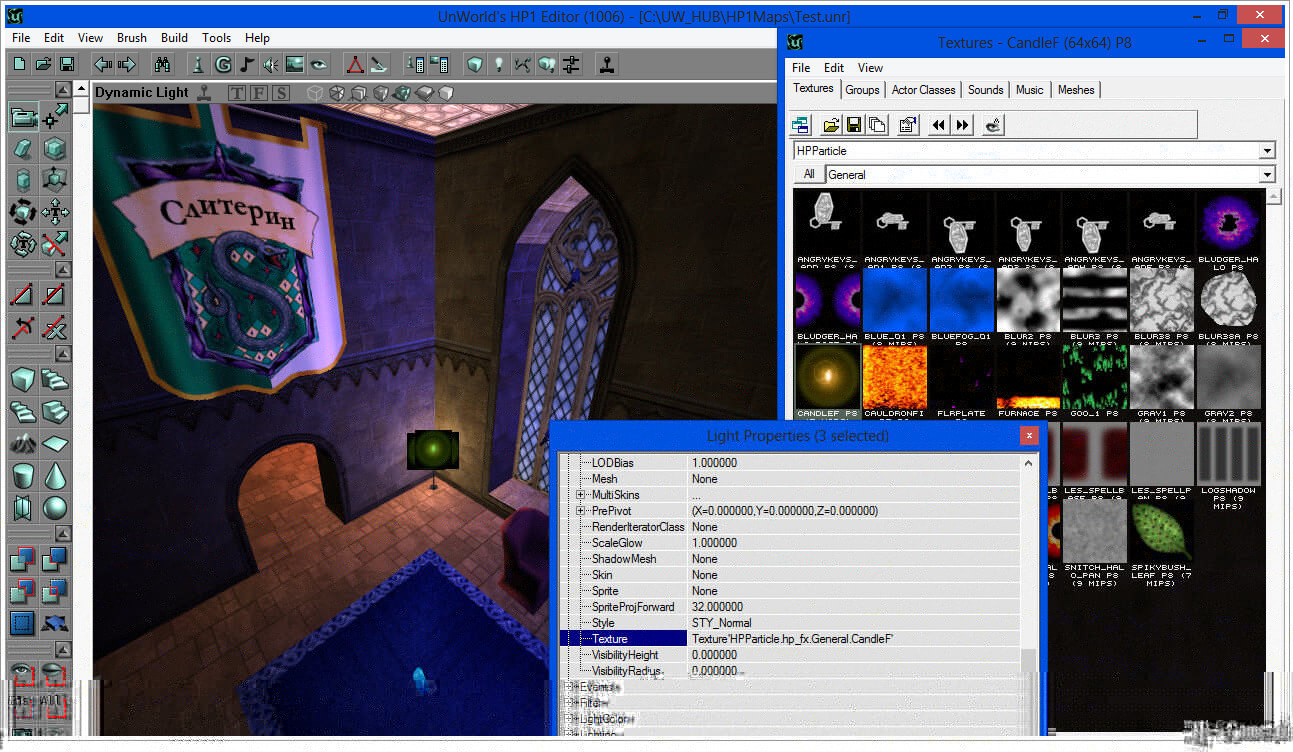
Now, to remove the black border, we put «Style – STY_Translucent» and that makes it transparent.
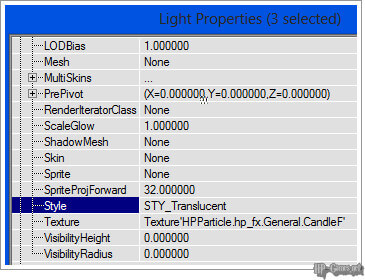
Now, be sure to set False to “bHidden” in the “Advanced” menu, otherwise it will not be displayed in the game.
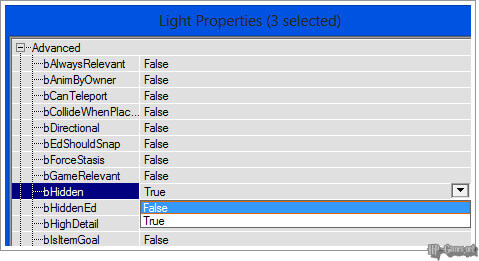
Well, music.
In order for our Maestro to start music, you need to take MusicEvent and the Usual Trigger (Trigger).

The way to the Maestro: «Triggers -> UWTriggers -> MusicEvent» (Looks like a griffin’s head).
And the path to the trigger: «Triggers -> Trigger (Looks like a lever in physics lab work) OR through the Right Mouse Button «Add Trigger here»
Getting started with the setup MusicEvent:
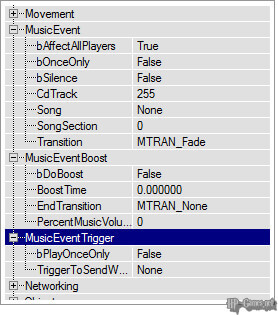
What we need to configure:
1. MusicEventBoost:
PercentMusicVolume: we change 0 to Any value up to 255.
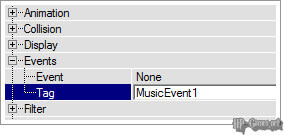
2. Events:
Tag we write the name of our MusicEvent. I have a MusicEvent1.
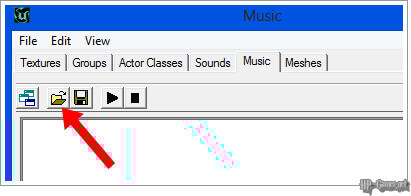
3. MusicEvent:
Song: To assign this property, you need to load melodies.
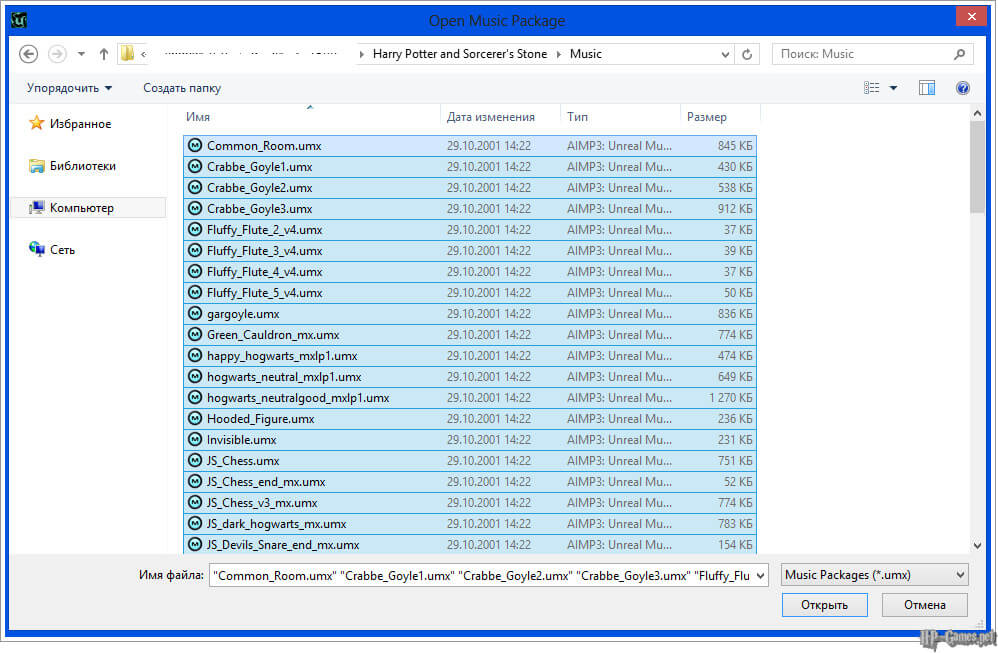
After you open the folder, you are thrown into the Music folder in the directory of the game itself, or in the directory with the editor, there is also this folder.
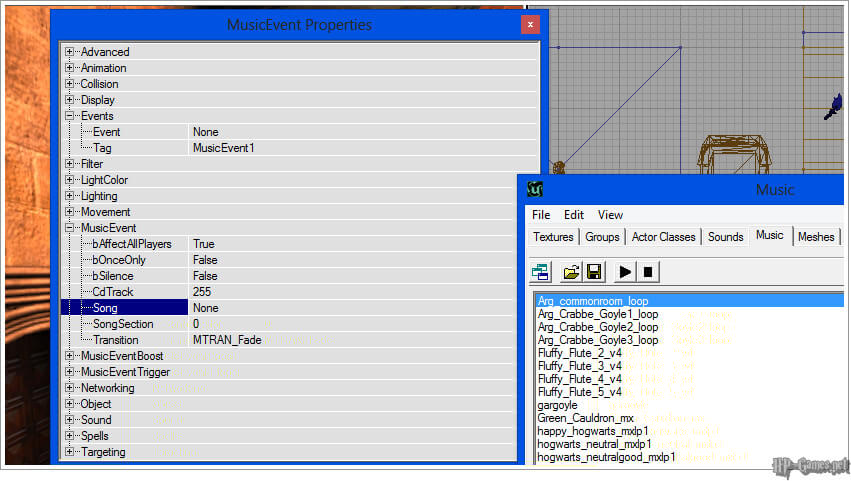
When the music has already been loaded into the editor, you can listen to it and paste it into the line «Song».
After the MusicEvent is configured, you can configure the trigger.
Here you need to configure it to a minimum (insert the name MusicEvent and then optionally change the bTriggerOnceOnly item in the Trigger menu (To activate the trigger ONLY ONCE).
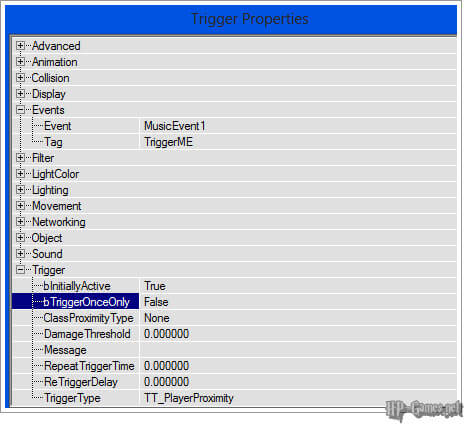
You can test it.
I can’t show with the text what the music is playing, but the rest can be shown.
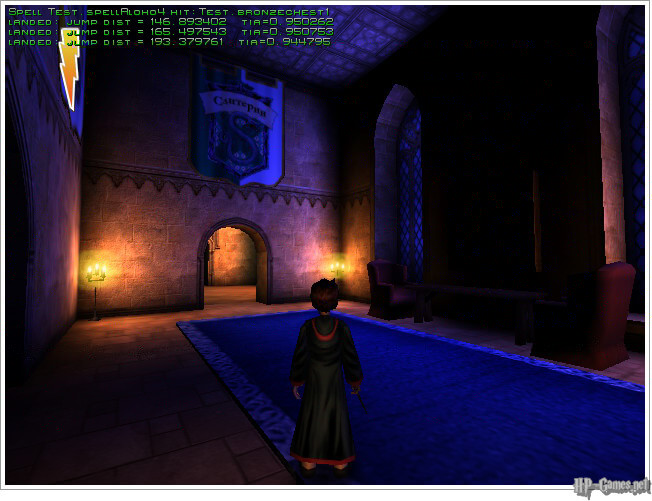
The lighting looks right.

Harry doesn’t go through objects.
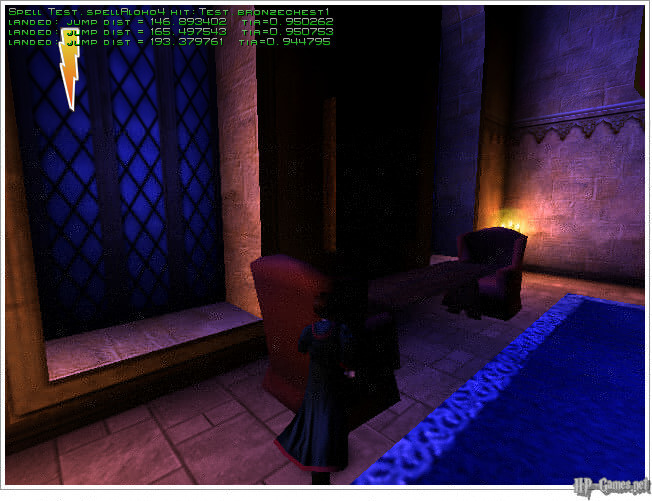
We will not pass through this chair, it is material.
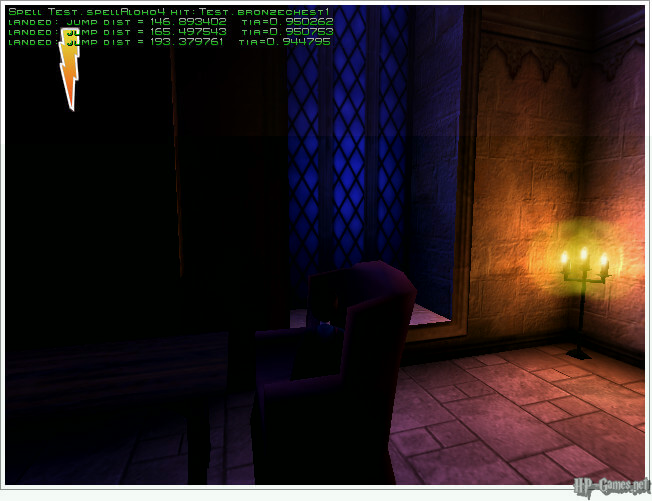
And here’s what happens if you don’t configure «bBlockPlayers and bProjTarget» as True. The object is immaterial.
I hope this lesson was useful and you learned something you didn’t know before.
Good luck with new mods!
Author: CandyMaks
Edited by АlехeyMS