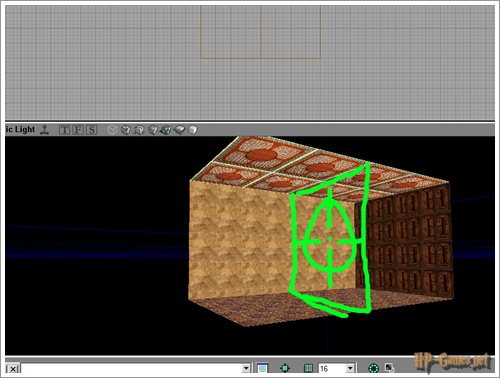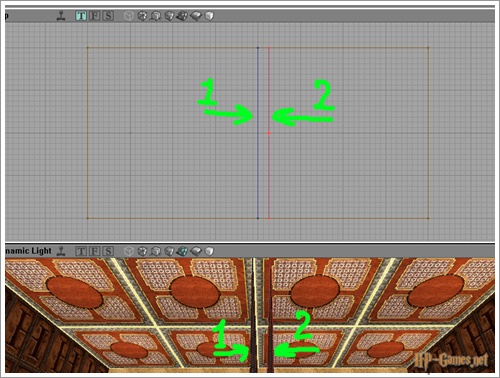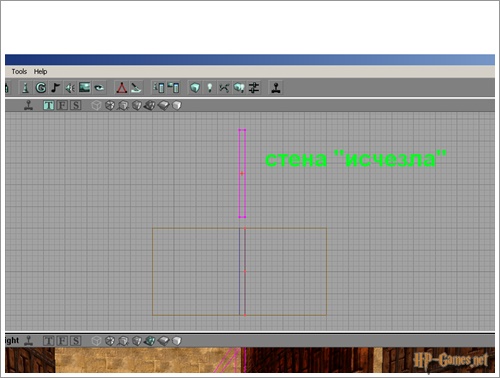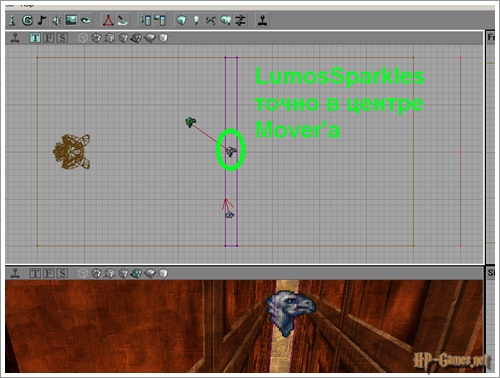This article discusses the implementation of disappearing and appearing walls. The process is started by casting the Lumos spell on the gargoyle. Our visitor Atos decided to share his method with us.
I. A wall that becomes transparent.
Let’s create our own level. We decide where we want to put the disappearing wall.
Now choose a brush “Sheet“. Make the width and length parameters of this brush equal to the height and width of the planned wall. Rotate it so that after applying the texture, it does not look inside the wall. Actually, we impose a texture. Next, rotate the brush 180 degrees and move it a distance equal to the thickness of the intended wall, and apply the texture again. Select both created surfaces and right-click, go to the tab Surface properties. We tick the boxes: Modulated, High Shadow Detail. Also, a check mark will be placed on the item “two-sided“. It must be removed (if left, then you should not have problems with the spread of the Sheet brush, but it will look ugly in the game).
The next step is simple: create Mover, the dimensions of which are equal to the dimensions of the lumos-wall. Note that Mover’s textures must be the same as the surfaces we created. After creating, place the Mover where the disappearing wall should be (so that its two sides coincide with the previously created surfaces), right-click on it, go to item “Mover“, choose there “Key 1” and remove our movable block to where it will not be visible (and where it will not interfere with the player). Thus, we get the position when the wall “disappeared”.
Then we return the Mover to its original place (right mouse button – Mover- Key 0 (base)). Right click on it again and go to “Mover properties“, in the window that pops up, follow the path: Object – initial state. Put a value there “TriggerToggle“. Close the tab Object, open Mover. Value MoveTime change to zero. And the value of MoverEncroachT change to “ME_IgnoreWhenEncroach“. Close tab Mover, open tab Event, look at what is written in the element Tag (if necessary, change) and remember. Close the window “Mover properties“.
Now let’s go along the path: ActorClasses-Pawn-KPawn-HPawn-HChar. Search and click on “gargoyle“, after which we add the gargoyle to our map. Next to the address ActorClasses – Triggers-KTriggers find two objects: LumosTrigger and LumosSparkles. We add them to our map in any order. Right click on LumosTrigger and go to “LumosTrigger properties“. Opening a tab “Events“, where in section Event we write what we remember for Mover in the section Tag. Close the window “LumosTrigger properties“.
Right click on the mouse LumosSparkles, go to “Collision“, in sections CollisionHight, CollisionRadius and CollisionWidht set parameters that are TWO TIMES LESS than the height, length, and width parameters of the Mover. Close “Collision“, open “LumosSparkles“, in point “fEdgeSparklesThickness” change the value from 4 to 2. OK, we close “LumosSparkles properties“. Finally, we place the object LumosSparkles exactly at the Mover’s geometric center (at the position where the wall didn’t disappear).
II. The wall that appears.
From myself: in the game it was implemented differently, however, I hope that the method described below is also suitable for creating a wall that appears out of nowhere.
It’s much easier here. Before creating Mover on the basis of some brush, you need to select all the textures on its sides, right-click on them, go to the section “Surface properties”, put checkmarks on “Modulated”, “High Shadow Detail” and “No Bounds Reject”. Create on the basis of such a brush a Mover, in its properties we set everything the same as in the first case. Now the position when there is no wall will be the starting position for Mover (Key 0 (base)), and the position when the wall is there will be next (Key 1). We repeat everything the same as before with LumosTrigger and LumosSparkles (LumosSparkles should be placed in the geometric center of Mover, when it is in the second state – Key 1).
Fuuuuh, finished) Now add our main character and you’re done)
From myself: As far as I understand, it is impossible to create two gargoyles in one small room that will be responsible for different mechanisms (I can be wrong, if anything, I hope the administration of hp-games.net and users of this site will correct me). I suspect the lumos triggers are reacting to the state of Harry’s wand. If the wand glows, then the trigger fires. In this case, the gargoyle is only needed to light the wand.
Article author: Атос
Published by: АlехeyMS