When favorite games are repeatedly passed, sometimes there is interest in their internal structure. Partly with this help unpacking programs that allow even after the obsolescence of the game, to extract from it “souvenirs” – textures, music and some other resources. Part of this can help the program Dragon Unpacker and her colleagues.
Programs under consideration:
1. Dragon Unpacker
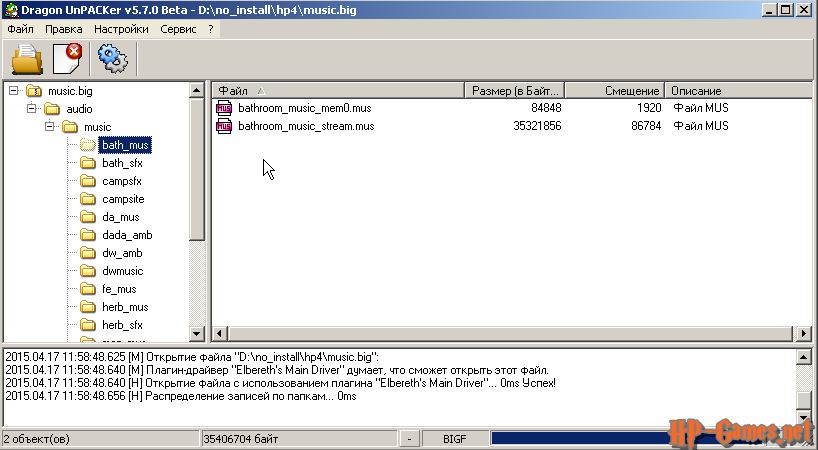
Main window (opened the package with music)
The program is designed to view resources or only a small part of them. For some games, extraction of textures and music is available, although sometimes additional decoding steps are required.
If the program does not support the game, you can run the built-in analyzer – Hyperriper, which will try to find the file types known to it (pictures, sounds) in the resource file.
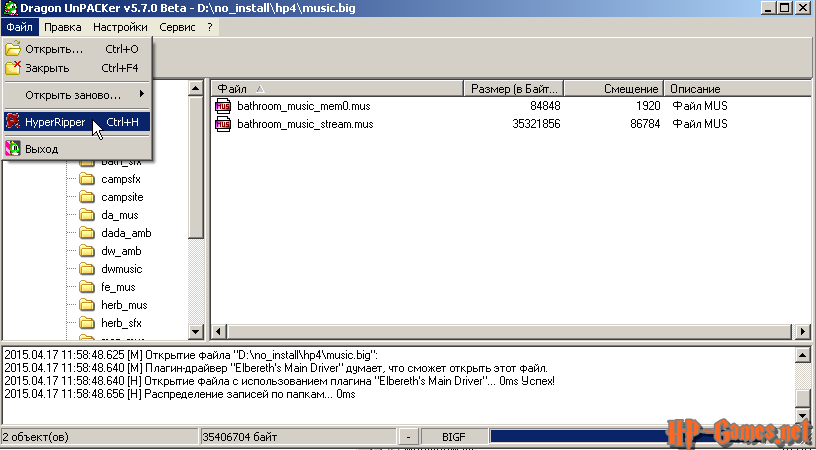
Find a HyperRipper
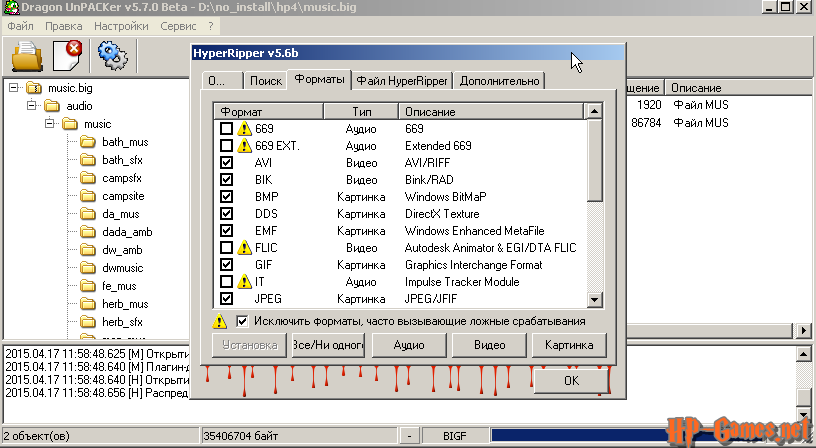
Selecting File Types for Search
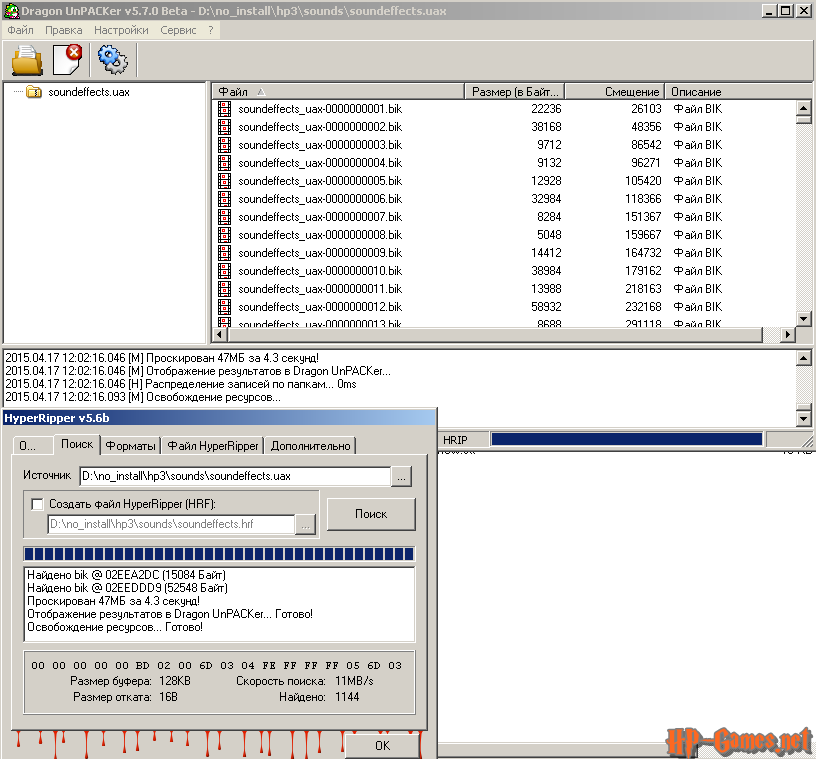
The search is completed (false triggering – there were never any videos in uax packages 😉 )
The program was created universal, so it supports the formats of a large number of games.
The program includes an update search engine (Duppi), available from the Help menu. To activate it, you must at least once run the program with Administrator rights.
We are only interested in her ability to play about H. Potter.
| HP and the Philosopher’s Stone.. | For this game, you can view and export textures (package files with the utx extension), voice files (packages with the uax extension). |
| HP and the Chamber of Secrets | For this game, you can view and export textures (package files with the utx extension), only view the contents of the voice files (packages with the uax extension). Export of sound resources is impossible due to the introduction of changes in the mechanism of work with sound resources by Electronic Arts programmers. |
| HP and the Prisoner of Azkaban | For this game, you can view and export static textures (package files with the extension utx). |
| HP and the Goblet of Fire | For this game, you can view and export the contents of some game packages with the big extension: it is possible to extract video clips and soundtracks in special game formats. |
| HP and the Order of the Phoenix | For this game, you can view and export the contents of some game packages with the big extension: it is possible to extract video clips and soundtracks in special game formats. |
| HP and the Half-Blood Prince | For this game, you can view and export the contents of some game packages with the big extension: it is possible to extract video clips and soundtracks in special game formats. |
Downloads. You can download the program from both the official website and the “mirror” we made. Initially, the program is available in three languages: French, English, Spanish.
Official site: go (as of September 21, 2015 only the English version of the site is available)
Links to the download of the program are also available on the “Files” page.
Program author: Alexandre Devilliers, whose program Dragon Unpacker has been known for many years among fans to dig in the resources of their favorite games. In recent years, for lack of free time, rarely engaged in this project.
2. WOTgrealExporter
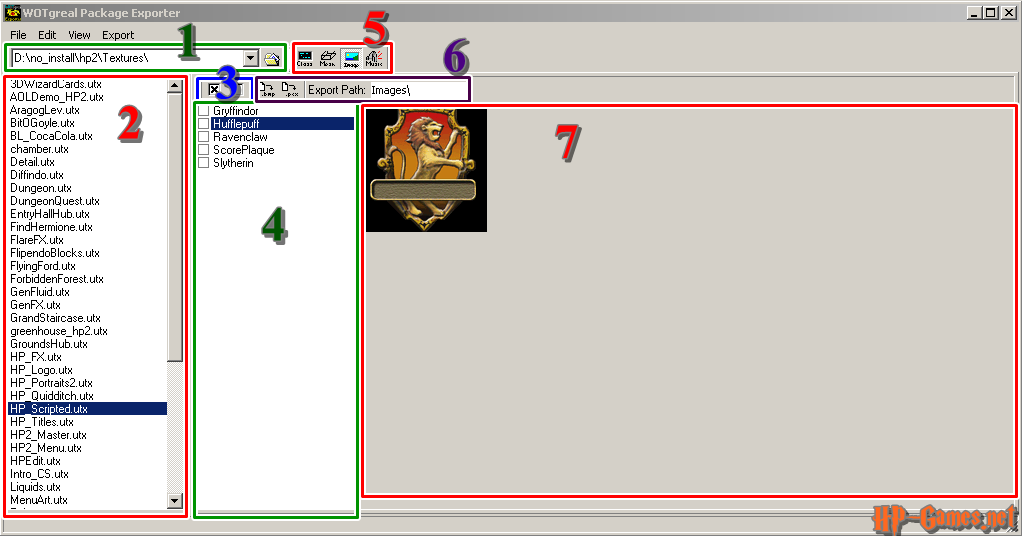
Main Window
Assigning Interface Elements
- Zone for specifying a folder with resource files
- List of supported files in the selected folder
- Buttons “Select All”, “Unselect all” (refers to item 4)
- List of resources
- Resource type selection zone (4 buttons-switches)
- Export zone – buttons indicating the format and a field for specifying: where to export
- Viewing Area
The program allows you to view and export most of the files of static (non-animated) textures, models, sounds from the resources of computer versions of the first three games.
| HP and the Philosopher’s Stone. | The following are available for viewing and exporting: sounds (uax packages), music (umx packages), textures (utx packages), classes + models + textures (u packages) |
| HP and the Chamber of Secrets | Available for viewing and exporting: textures (utx packages), classes + models + textures (u packs). For sounds (uax packets) only the list of files is available. |
| HP and Prisoner of Azkaban | Available for viewing and exporting: some textures (utx packages). Only viewing the list of files for: animation files (ukx packages), sounds (uax packages), models (usx packages), most textures (utx packages), classes + models + textures (u packs). |
One of the disadvantages are memory leaks – after a while the program may hang. After restarting, it will work again, but before viewing the previously unknown amount of resources.
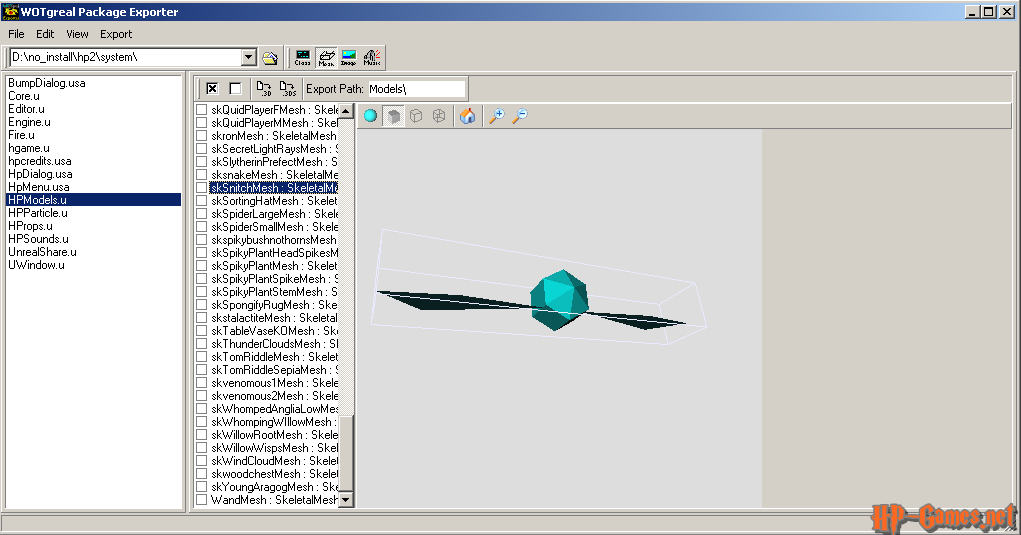
We are reviewing the model of the Snitch from the Chamber of Secrets
To work with resources it is enough:
- Select a folder with resources (textures, sounds, system). If the choice is correct, the list on the left will be filled with filenames;
- Buttons of the toolbar to select the type of resource of interest (classes, models (mesh), pictures, sounds);
- If the selected package contains the selected resource type, double-clicking on the package name will display the list of package resources to the right.
Additionally:
- If the resource is to be exported, then after selecting the resources for export, it is enough to press the export button. If luckily coincides, the resources will be saved as files in the current folder (if you browse the sounds folder, then the export will be maintained in it). The export path can be changed to a text field just to the right of the resource list;
- Sound resources from the Philosopher’s Stone can be heard in the player built into the program or exported to a wav file.
- Classes are viewed as text and exported to a special text format uc;
- Models are exported to unreal 3D and 3ds formats. You can preview them and even rotate them;
- Part of the textures can be viewed by clicking on the resource name. Also they can be exported to files formats bmp, pcx.
Developer: Dean Harmon
Official website: http://www.wotgreal.com/
3. QuickBMS
Allows you to unpack all the contents of big packages (Fire Cup, Order of the Phoenix, Half-Blood Prince) and dat (LEGO HP: 1-4 years, LEGO HP: years 5-7).
It’s easy to work with the program, you need:
- Run it;
- Specify the plug-in file (ea_big4.bms for big and ttgames.bms for LEGO games);
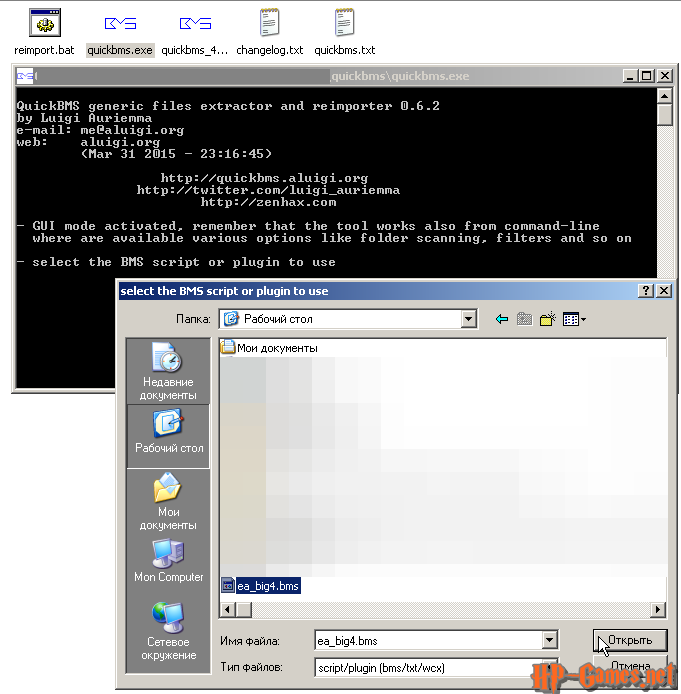
Dialog box for selecting the plug-in file - Specify the name of the resource file or the folder with such files for decompression;
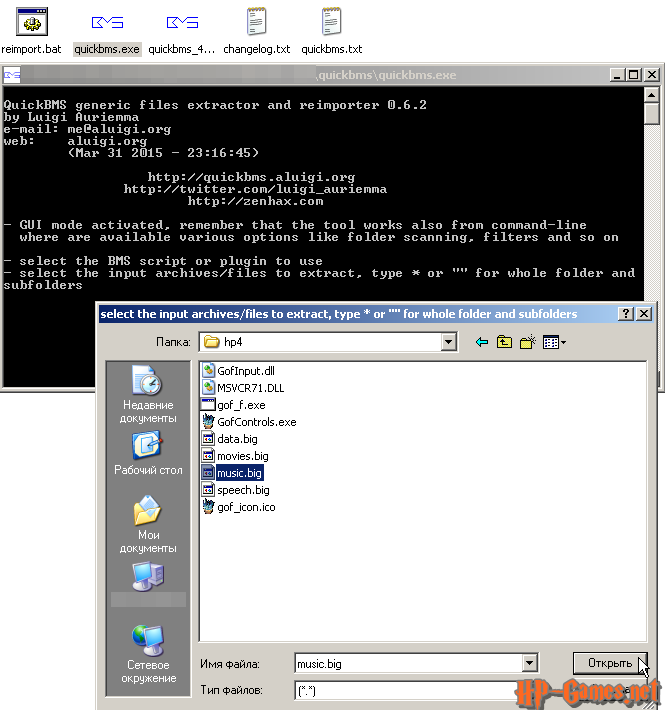
Dialog box for selecting resource files - Specify the folder where the files will be extracted.
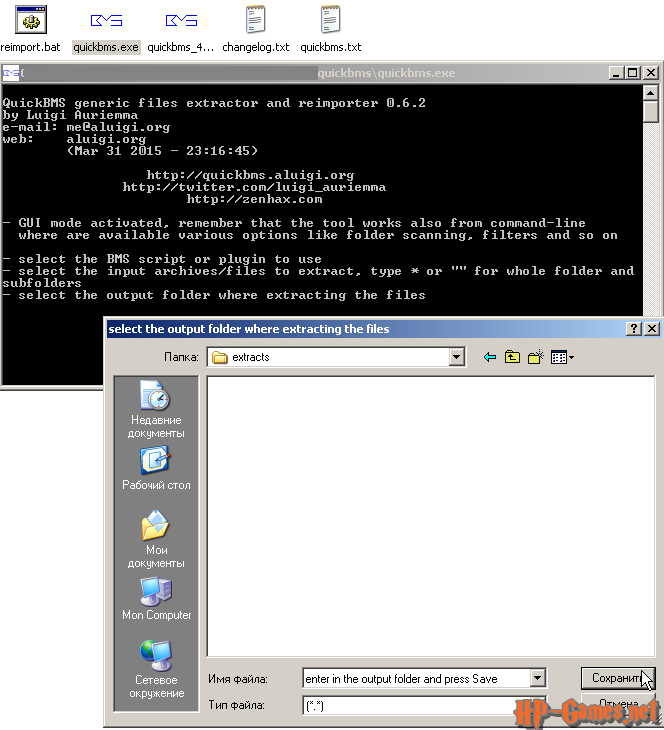
Where will we extract?
The process can take a long time – depending on the size of the package.
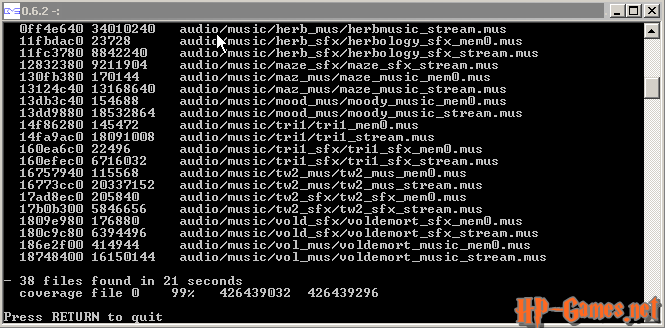
It remains to press Enter (on some old keyboards – Return)
Developer: Luigi Auriemma
Official website: quickbms.aluigi.org
Author of article: АlехeyMS
