This material is presented in the framework of knowledge bases on mods for the first games. It contains a brief guide on how to bypass the unpleasant feature of the first game, when the camera cannot work properly when launching the MOD and instead of the MOD we see a variation on the theme of Kazimir Malevich’s painting “Black Square”. It is assumed that the reader is already familiar with the features of adding objects. The narration is conducted on behalf of the author.
Mr. Potter and the Philosopher’s Stone. (Beginning). Creating the first (working level)
1. First sketch the room.
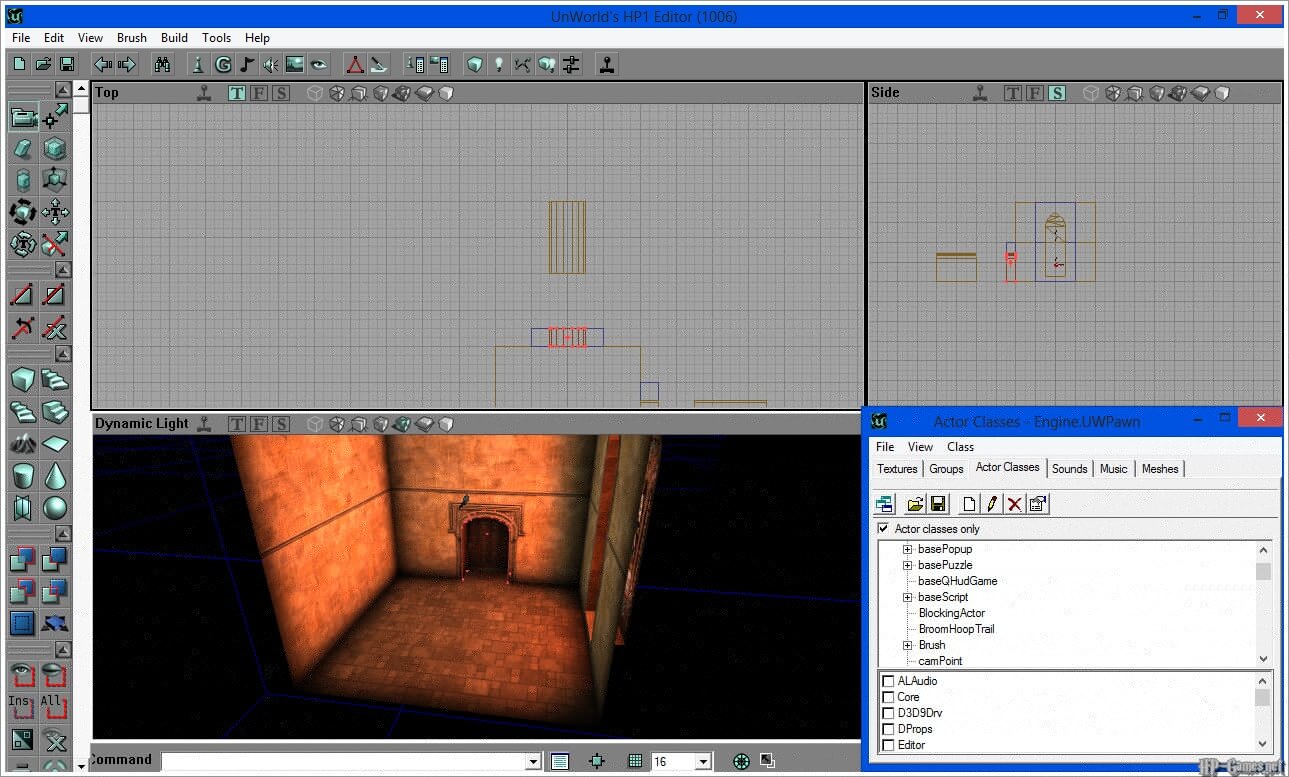
2. After the room is created, you can start adding objects, namely those that give us the opportunity to run around the location.
What we need:
1) Playerstart (added as in the Chamber of Secrets)
«Right mouse button -> Add Playerstart here» OR «Navigation Point -> Playerstart»
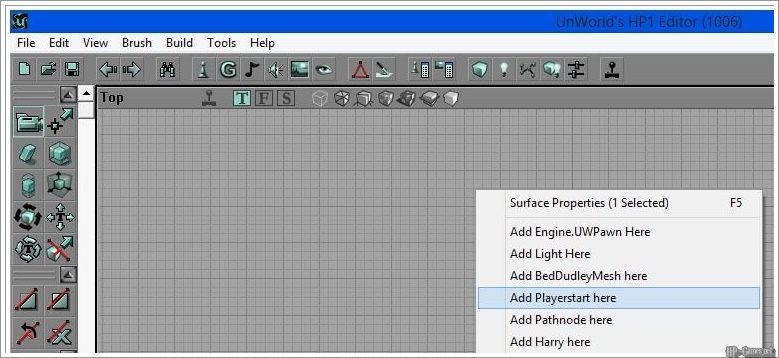
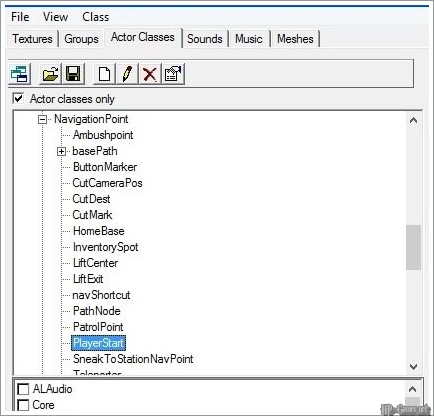
2) Harry (Just like in the Chamber of Secrets)
«Right mouse button -> harry»
OR
«Pawn -> PlayerPawn -> KPlayerPawn /UWPlayerPawn -> BaseHarry -> Harry»
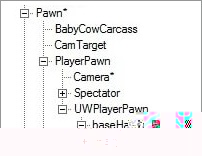
3) PotCam
«Pawn KPawn/UWPawn -> BaseCam -> PotCam»

Setting it up:
In the properties of PotCam in Events – Tag We write the name of the camera. (I have PotCam0)
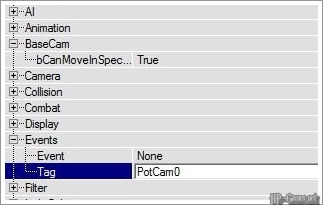
That’s it, it seems like we don’t need anything, but it’s not.
Last and most important.
We need a CUTSCENE (Cut-scene).
«Base Script -> CutScene»
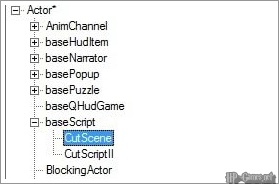
Setting up:
CutScene
1. bLevelLoadStarts: we put True.
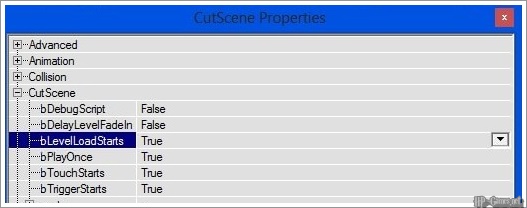
2. Cast
[0] We enter the name for the camera (PotCam) that you entered in its tag
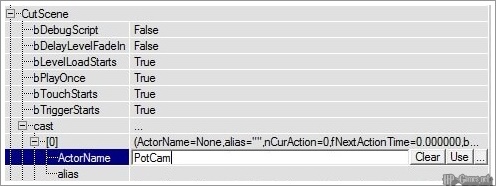
Cast0Script
[0] capture
[1] fadein (its value in the format (#.#s), for example: fadein 0.056s.
[2] release
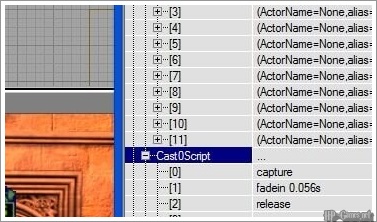
Click BuildAll
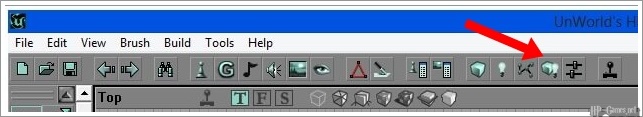
Save it.
Copy the map into the game.
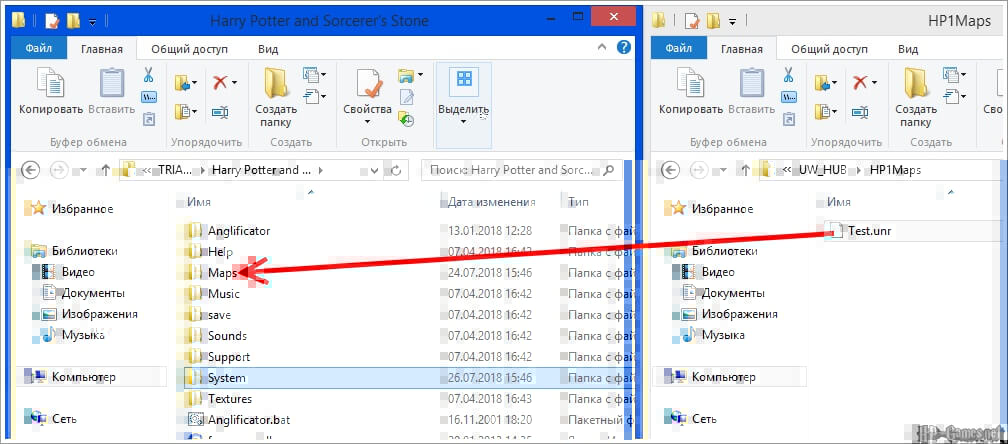
Testing.
The result is shown below, in the form of two screenshots.


I hope the lesson was useful.
Good luck to everyone in new mods.
Author: CandyMaks
Edited by АlехeyMS