HP and your computer is a little assistant (Freeware) for fans of games of the magical world of J. K. Rowling.
For Windows XP, Windows 7, .Netframework 4.0 is required.
Download latest: Google.Drive Yandex.Disk
Download older versions: Google.Drive | Yandex.Disk
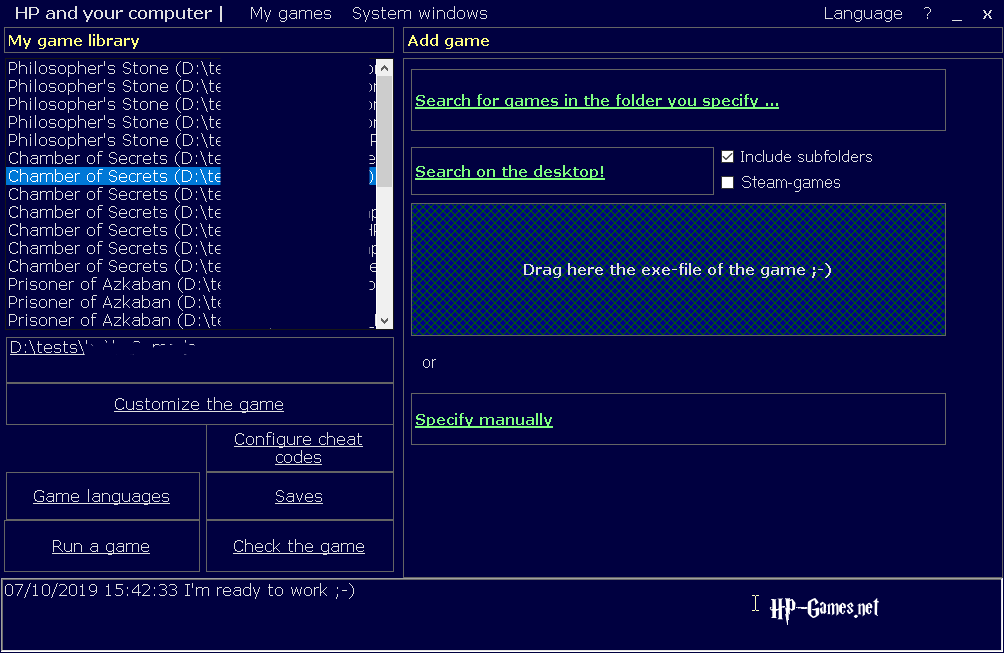
System requirements: Windows XP…Windows 10, .NetFramework 4.0.
Supported games: officiales PC games (Windows), some amateur games.
Main features (depending on the specific game): reading or configuring launch options, actions with saves, finding / fixing known problems with games, quick access to system windows.
Known compatibility issues with unofficial builds
- The game has stopped starting (SS, CS, PA). You need to delete the configuration files in the save folder and restart the game.
- Progress in the Quidditch League in SS is not saved. The parameters are stored in hp.ini and the game cannot overwrite this file in read-only mode.
First start
- Open the archive using the archiver.
- Extract the folder from the archive on a disk with games (preferably not the C drive).
- Run the program and add games to the library.
- If the program does not start – install .NetFramework 4.0.
Changes to the file system and registry
- Create a folder AppData\Roaming\hp-gamesnet
- Create a file in the Saves folder (with the creation of backups)
- Goblet of Fire, Order of the Phoenix, Half-Blood Prince. To force change the game settings, two additional files are added to its folder.
- Adding or removing Gryffindor quest unlock file
- Deathly Hallows. The program creates a file to modify the registry. The user himself decides – to use the file or not. The contents of the file can be viewed in any text editor.
- ЛЕГО LEGO Harry Potter: 1-4 years. Amendments are made to the hidden developers configuration file (to solve the Dark Tower), as well as in the service file for the game Steam-version (language switching). In case of damage to the latter request is sufficient to check the Steam client files: corrupted file is automatically overwritten.
Добавить комментарий
2. To add a picture in a comment, use the services of photo hosting (suitable HTML-code to insert).
very nice