Many of the fans were waiting for a letter from Hogwarts… Really expected that on the day of the 11th anniversary the owl would fly in a cherished letter. As you know, July 31 – the birthday of Joanne Rowling and Mr. Potter. On this day, and, more precisely – the night, Harry received his letter from the school… And what are we worse?))
And nothing is worse!
The goal of the “Letter from Hogwarts” project is to please yourself and your friends with a program that imitates a letter from the school of sorcery and magic! Of course, there are some flaws in it, but the meaning itself is not in beauty and ideal design, but in the very fact of the existence of the opportunity to “receive” such a letter!
For Windows XP, Windows 7, .Netframework 4.0 is required.
1.0 (Windows Vista, Windows 7; .Net Framework 2.0) 7z Yandex.Disk | Google.Drive; zip: Yandex.Disk | Google.Drive
The program is translated into the following languages: Russian, French, English and Ukrainian (the language switching is automatic, depending on the regional settings of your Windows).
If you have preinstalled .Net Framework 4.0, the program works as a portable application that does not require installation.
How to prepare for work (the usual procedure for unpacking from the archive):
- Right-click on the uploaded file letter_from_hogwarts.7z
- Select “Extract to …” or “Extract to …”, in general, unpack somewhere installed by your archiver;
- There are 2 files in the appeared folder (or in the current folder) – the executable file of the program and the file with the recipient’s name (by default, it’s Harry).
To see your data on an imaginary envelope and in a letter, you just need:
- Run the program, at the bottom of the “envelope” click on the inscription “Create a new letter!”, fill in the questionnaire.
- Click “Finish!” (the anketinfo.wzr questionnaire file will be overwritten).
- Restart the program.
- Click on the “envelope” inscription “Open!” – on the virtual window-desk there will be a letter and an attachment to it. The inscription “Turn!” allows you to rotate the envelope by the other side.
- If done correctly, then on the “envelope” you will see the name and imaginary address of your friend.
- Now it’s easy to pack a folder with these two files by some archiver, for example, 7-zip or Winrar , which are easy to find on the Internet and on almost every computer and send the result to your friend or girlfriend 🙂
If the questionnaire was not filled out or the anketinfo.wzr file is not in the mail folder, then the letter is addressed to Mr. Potter 😉
The letter can be saved as a graphic file by clicking on the button in the form of a floppy disk (the file will be written to the program folder).
Note: The current version of the program is designed to work under Windows 8, Windows 10. For Windows XP, Windows Vista, Windows 7, you may need to install .Net Framework 4.0.
Author: АlехeyMS
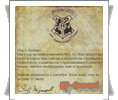
2. To add a picture in a comment, use the services of photo hosting (suitable HTML-code to insert).